Anyone using a program that will take a screen grab of a Blue-ray movie thats running?
Power DVD does DVDs but not Blue-ray movies :(
And the print screen key doesnt work!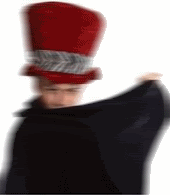
Magictracker External Image: http://img.photobucket.com/albums/v164/Magic_ians/MagiciansSmiley.jpg"> http://img.photobucket.com/albums/v164/Magic_ians/MagiciansSmiley.jpg Just Watched!









RE: Screen Capture Of Blu-ray
Quote:
Power DVD does DVDs but not Blue-ray movies Doesn`t Power DVD v7.3 play Blu-rays?
Site reviewer for DVD Reviewer and MyReviewer.com - Subsite Nosferatu
My DVD Collection
Due to been able to copy Blu-ray movies using the printscreen key its disabled when u play Blue-ray movies with powerdvd! :( 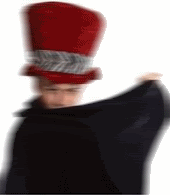
Magictracker External Image: http://img.photobucket.com/albums/v164/Magic_ians/MagiciansSmiley.jpg"> http://img.photobucket.com/albums/v164/Magic_ians/MagiciansSmiley.jpg Just Watched!









Ive now found a way of getting it to work with Nero Showtime so I can now take sceen shots :) Woohoo!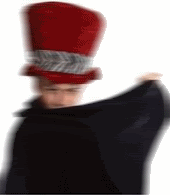
Magictracker External Image: http://img.photobucket.com/albums/v164/Magic_ians/MagiciansSmiley.jpg"> http://img.photobucket.com/albums/v164/Magic_ians/MagiciansSmiley.jpg Just Watched!









Well that`s one way to increase your pRon slideshow content ;) Can I be your photobucket friend? :D
I use another program to do it. You can also use Media Player classic, but it`s a bit clunky from disc. Out of interest, what size do the captures come out in Showtime? Are they full 1080p, or are they limited to the size of your desktop resolution?
For some reason the blue-ray disc wont play using the play button on showtime but I play it from finding the movie on the disc.If you go to "open media files" then navigate to the blu-ray, you can open the raw files themselves (they`re in X:\BDMV\STREAM, in the .mts format) This method is ment to work with PowerDvd but cant get it to work with that!
Ill check the size of them next time I need to take a screen shot and report back :)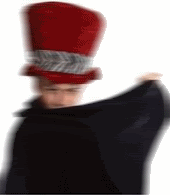
Magictracker External Image: http://img.photobucket.com/albums/v164/Magic_ians/MagiciansSmiley.jpg"> http://img.photobucket.com/albums/v164/Magic_ians/MagiciansSmiley.jpg Just Watched!









I`ve just been playing around with it and you can actually take screen captures from titles in PowerDVD if you open the .mt2s files directly. This only works if they are not encrypted, so for retail titles you`ll need to use something like Slysoft`s AnyDVD for it to work. It`s a bit hit and miss though, with some titles playing okay and others just locking up the machine. There must be a better solution.
This item was edited on Tuesday, 12th August 2008, 10:14
Maybe thats why the one I tried didnt work with PowerDVD.Ill try again with AnyDvd tomorrow as I have that as long as I get up early tomorrow!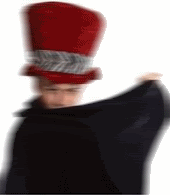
Magictracker External Image: http://img.photobucket.com/albums/v164/Magic_ians/MagiciansSmiley.jpg"> http://img.photobucket.com/albums/v164/Magic_ians/MagiciansSmiley.jpg Just Watched!



















