Networking 2 computers with XP Pro HELP!
Hi,
I`m trying to network 2 computers at home with 10/100 cards and cable, so my kids can both access the internet and print from the main machine. So far i have named each machine and created a workgroup no problem.
But at the bottom of the system tray the network icons says there is no cable connected, there is a canble connected I have changed the cable and still it says no cable connected, I have shared the c drives but no luck.
I have searched to the internet for help all I want is a page that takes me through step by step including the IP protocols of 192.168.x.x etc. I have found some help but it thinks I know more then I do
Any help in a good web page or advice would be greatfully recieved , I have checked the cards are working ok throught system/device manager are it says they are.
Regards
Dayspring
RE: Networking 2 computers with XP Pro HELP!
If you are connecting the two pc`s directly, you will need to use a crossover cable NOT the standard CAT5 cable. Thats the first thing that springs to my mind!
HTH
RE: Networking 2 computers with XP Pro HELP!
Hi
are you connecting the 2 pcs directly together without hub/switch/router
inbetween?
if this is the case, you will need a crossover Cat5 cable, not a straight through cable.
the pc connected to the internet directly (the host) will need to have ICS (internet
connection sharing) enabled.
use the XP networking wizard and when prompted, tell the wizard that "this computer
connects directly to the internet, all other computers connect to the internet through
this" (or words to that effect)
follow the wizard through to its conclusion, and you will be prompted to create a
network floppy or use the XP disk on the next pc.
on the second pc, insert the XP disk and select "additional tasks". then select the
option to create a home network. XP will then copy files from the CD, then may restart
the system.
upon restart the networking wizard will run, and you need to tell the wizard that the
(client) pc connects to the internet through another computer on my network.
it may ask which device it connects through, you need to select the LAN connection
which the network cable is connected to the other pc by.
you should then be able to access the net on both pcs.
with regard to file sharing, its best to create IDENTICAL logons on both pcs for
whoever is going to be using them. i.e. create a user account on the host pc called
e.g. DAYSPRING and assign a password of your choice, then on the client pc, create
the same user account and password (if you assigned one). you can do this for all users
of both pcs.
next, go into My Computer and right click on whichever drive you want to share, then
allow it to be shared.
on the host or client pc, go into my network places and you should see the shared drive.
**edit** if you`re using a third party firewall such as zone alarm, you will need to configure
each pcs "trusted zone" so that the IP address of the host pc is in the trusted zone of
the client pc, and viceversa
hth
Ste.
...do you hat my new like?!?
This item was edited on Tuesday, 21st December 2004, 13:41
RE: Networking 2 computers with XP Pro HELP!
splintercell
Thanks for the reply I will print it out and work through it when I get home tonight and post an update later.
PS A crossover Cat5 cable? Please explain
thanks again.
Dayspring
RE: Networking 2 computers with XP Pro HELP!
Network cables run pin to pin, but if you want to talk to another PC via network cards you need to crossover certain signals ie transmitted data (output) goes to the receive data (input) on the other.
Hence the need for a crossover cable or use of a hub\router.



My Christmas Message "First they tell me the peace is on, then it`s peace off!"
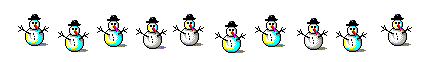
This item was edited on Tuesday, 21st December 2004, 16:41











