Having a `mong` moment.....help please!!!
Done something and can`t figure out how to un-do it!!
Basically, I organised my favourites in IE and popped them all into folders....one of which was one that I didn`t really want seen *ahem* and accidentally hid a different folder - which has about 55% of my links in - and I cannot find where the hell I go to un-hide it.
I know that this is really simple but I`ve not done the hiding thing before and I was p***ed when I did it (I even remember thinking "I must remember where this tickbox is" when I did it, for Gods sake! :D) and the old `memory remover` certainly did its job :D
If anyone can spare ten secs...............
Thanks!
__B8__
RE: Having a `mong` moment.....help please!!!
Are you using WinXP?
If so - then they`re usually in:
C:\Documents and Settings\{user}\Favorites
Where the "{user}" part is your username that you log on with
EDIT - oh, and open up an explorer window, and go to the Tools, Folder Options, View (tab), And then "Show hidden files and folders".
That`ll teach you to look at dodgy websites! ;)
 "42"
"42"This item was edited on Monday, 11th October 2004, 18:49
RE: Having a `mong` moment.....help please!!!
the easiest thing to do is do a start--->search and include hidden files. Which means they arent very hidden at all.
And before anyone starts i occasionally hide popular folders on p2ps, because im a dirty leacher ;)
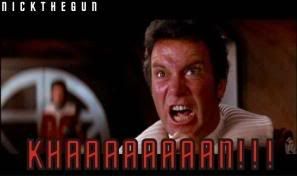
What im listening to (if youre interested)
RE: Having a `mong` moment.....help please!!!
If you have just hidden the folder by changing file/folder properties then go to control panel - folder options - then view tab and click show hidden files and folders. When you find file right click on it and change attributes under properties.
RE: Having a `mong` moment.....help please!!!
Thanks very much all.......it`s been doing my head in - I can do half an A4 page on an Excel spreadsheet and use vlookups etc yet can`t find my way through bloody Windows!!
I`m gonna try your suggestions now peeps - let you know when it`s all sorted :D
__B8__
RE: Having a `mong` moment.....help please!!!
Thanks to all........although major thanks go to Miles for this:
Quote:
Are you using WinXP?
If so - then they`re usually in:
C:\Documents and Settings\{user}\Favorites
Where the "{user}" part is your username that you log on with
EDIT - oh, and open up an explorer window, and go to the Tools, Folder Options, View (tab), And then "Show hidden files and folders".
...as this was the only suggestion that worked - weird, although I am on XPHome if that makes a difference.......
Oh, and Miles.........?
Quote:
That`ll teach you to look at dodgy websites!
I would never do such a thing. The cough was real.......*ahem* ;-)
__B8__










